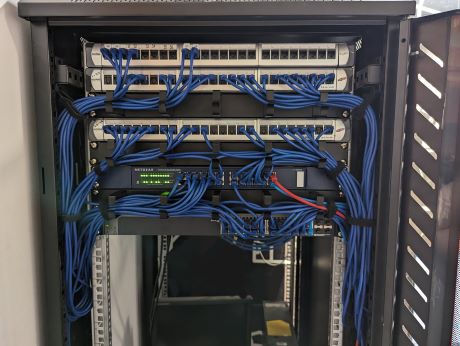Maintaining Server Rack Cleanliness
Today's challenge: Clean up the server rack without taking down the network. Here's what your starting with.
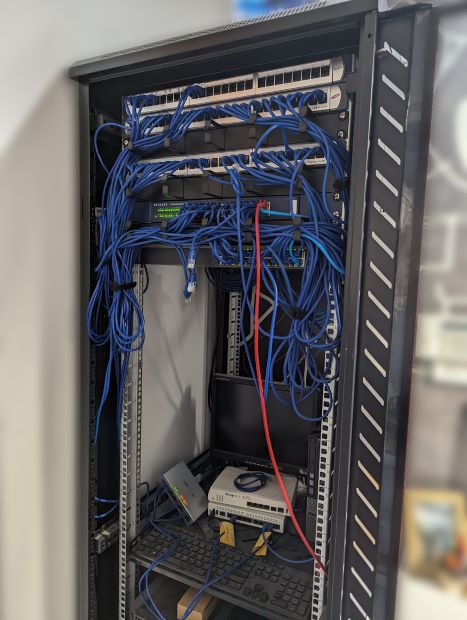
First Observation
At first glance, it's really not too bad. Clearly there was an attempt at some point in the past and it has just been messed with since then. Some cables are clearly unplugged and not being used anymore. Along with everything else, everything is coated in a nice layer of dust... Not very appealing, no sir, but I'm so up for it!
On closer inspection, I also noticed all the cable management trays were upside down. Now, I can work around this and not have any issue placing cables in the trays, however having them upside down meant I cannot fit as many cables in them as they're designed to fit. Cables can also fall out of the trays if left upside down. This is not my standard.
I also do not have direct access to either side of the rack either, which luckily shouldn't be an issue for this job as, in theory, I shouldn't need to access the sides because I won't be messing with the patch cords runs.
The Task
Removing Anything I Can
I started by removing all the existing cable ties and pulled the cables that weren't plugged into anything out of the bundle and onto the floor.
Attempting To Neaten
I did attempt to neaten the cables without unplugging anything first by pulling all the cables out of the trays and attempting to straighten them out. This was a clear-cut way to find out if I'd have to rewire or if I could simply hand-comb the cables and it'll look presentable. Unfortunately, I found that all the cables were tangled in and around themselves, and it would've been impossible to comb them to a neat state. So I decided, at the very least, I needed to pull them out to de-tangle them.
With the cables pulled out of the cable trays, I realised this was a great opportunity to flip the cable trays around the correct way up. This was near impossible with all the cables dangling in the way. I'm glad the quanitity of cables wasn't too much so I could actually pull this off. This is because (if you've ever tried to hold up a bundle of ethernet cables before, you realise), the weight of the cables gets extremely heavy, VERY quickly.
Pulling The Cables Out
With the cable trays the correct way around, I could finally start focusing on the cables themselves.
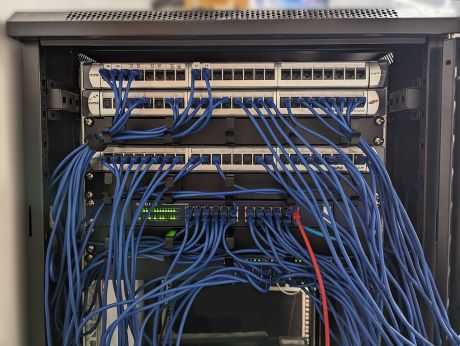
I ended up pulling out all the right side cables first, no particular reason for this, though I did start managing the left-hand-side first.
My method of choice was to trace the individual run back from the patch to the switch. Once I found where it was on the switch, I planned the cables new route and pulled it out of the panel, pulled it straight from the switch-end, untangling it in the process, and then quickly feeding it back to it's respective patch panel port without passing it through other cable runs.
Managing Spaghetti

Eventually I had done the entire left side doing this. I reused the existing velcro ties to tie the cables up to the rack. This was my first confirmation that what I was doing, was certainly leading in the correct direction. I eventually finished up on the other side as well, mirroring the same techniques I've done on the left.
Removing Old Hardware
I asked my boss to confirm that the client no longer uses the server in the rack, he confirmed that they do not and to check that is was offline, I did so and promptly pulled it out. Unfortunately, he also confirmed with me that I need to leave the associated screen and any, and all cables.
After removing the server, I quickly noticed that cleaning all the dust in this rack will be required. I spent all of about 10 to 15 minutes just removing old cables, all while trying not to die from dust inhalation.
Clearing Down The Dust
Simply put, I wiped down all the horizontal surfaces, including the various units inside the rack too. This included surfaces under any hardware (such as the routers and computers), the routers and switches themselves, the screen, keyboard and mice. I even went as far as to wipe down the server rack door (both sides).
Final Result
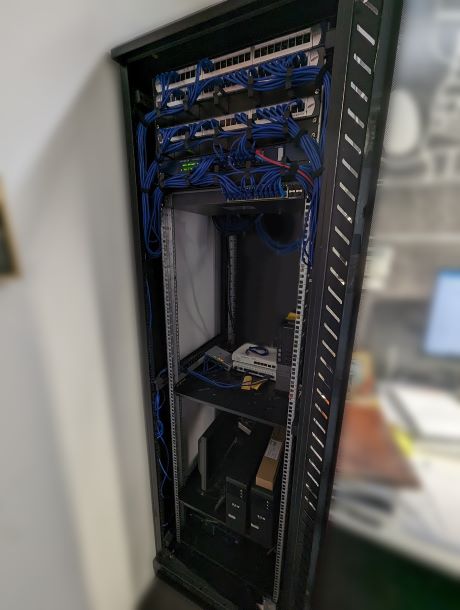
I'm extremely happy with the final result, and I'm happy to report the client was too. They were (seemingly) very impressed, though I'm sure they weren't too sure of what they were looking at exactly, haha. However, I'm sure they could still recognise the difference from before and after.
What I Would Do Differently
This is only my 3rd or so rack cleanup job, but having mixed in a couple full network site moves/setups in between, so I'm unsure how reflective I can be, but I know there's a couple things I'm not happy with personally.
1. The inconsistancy of cables going up or down from the switches into the cable trays is something I could've done better.
2. I was on the fence about it, but I wish I used more velcro ties. Absolutely lock those cables in place and to hold the combed look.
3. If side access to the rack was accessible, I would've probably also wiped down the top of the switches. I'm sure they were just as covered with dust as everything else.